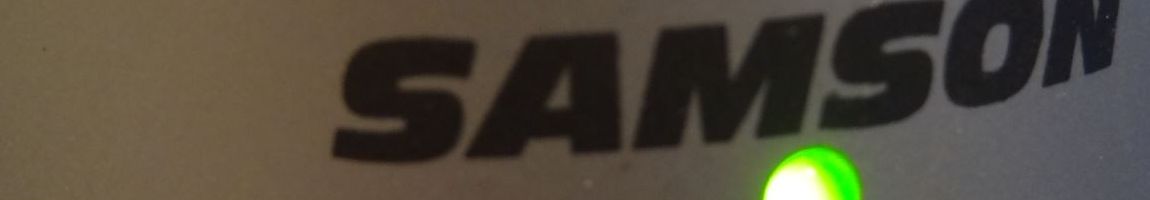
The importance of compressing files transmitted across the Internet questions and answers
Q1. Why do files need to be compressed when sent across the Internet?
A1. So they can be streamed, so they take less time to transmit.
Q2. Describe how streaming works?
A2. A streamed song or film is one where you listen or watch as it is download from the Internet, as opposed to downloading and saving the whole file first and then playing it. As the first few seconds of a streamed file is downloaded, it is put into a special storage area called a 'buffer' and then playing starts. While that part of the file is played, more of it is being downloaded and buffered.
Q3. How are files compressed?
A3. A codec is applied to a file to create a new compressed file. A codec is a maths formula, which takes a file and ‘squashes’ it by removing ‘unnecessary’ parts.
Q4. What is a zip file?
A4. A zip file is a commonly used alternative name for compressed file.
Q5. Why is a compressed file sometimes called a 'compressed file' and sometimes a 'compressed folder'?
A5. It's because it is actually a folder that can contain lots of other folders and files, but it behaves like a file. E.g. you can attach a compressed folder to an email, but you can't attach a normal folder to an email.
Q6. Apart from using compressed files to send information across networks and streaming, what is another reason for compressing data?
A6. Compressed files are smaller, so you can fit more data onto a storage device.
Q7. What is a codec?
A7. A codec takes a raw file and squashes it in a way that you hopefully don't notice any difference.
Q8. What does a codec do that is similar but different to data compression?
A8. Both codecs and data compression programs squash files. A codec changes a file into a different format and strips out some of the unnecessary data from the raw file permanently. Compressed folders don't discard any of the data.
Q9. Do some research on the Internet. Find some free applications that can compress your files and folders.
A9. E.g. 7-zip, Express Zip, PeaZip, ZipGenius.
Q10. Set one or two free data compression programs up and try them out. Find out how to compress files and folders using Windows or whatever operating system you are using. Are they all the same? Can you encrypt compressed folders in any of the applications you have tried? What criteria might you use to compare different applications that compress data?
A10. Many applications can encrypt compressed folders. Just don't lose the key! Typical features for comparison might include, what features they do or don't have, ease of use, the help available, the design of the interface, how well it can integrate with other software, plug-in support, language support, whether there is a portable version of the program available and so on.
